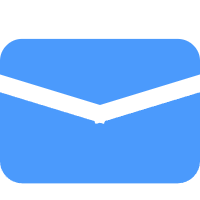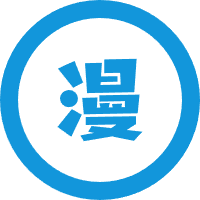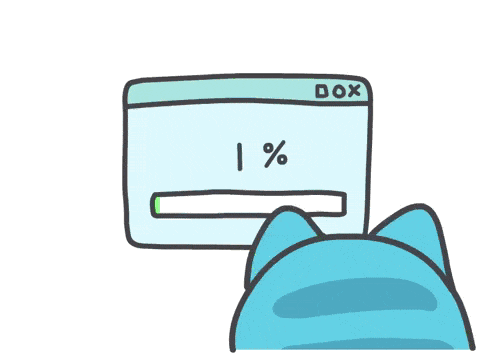CentOS7配置阿里云镜像源(超详细过程)
本文最后更新于 2024-02-10,文章内容可能已经过时。
前言
此方法亲测有效,适用于CentOS7版本所有的环境。
CentOS7本地yum源的配置,请参考本人的另一篇博客文章:https://blog.csdn.net/KingveyLee/article/details/114979418
RedHat7本地yum源的配置,请参考本人的另一篇博客文章:https://blog.csdn.net/KingveyLee/article/details/114981036
一、环境准备
你需要准备一台干净的CentOS7的环境,且可以ping的通外网~尤其是mirrors.aliyun.com。
简单测试一下,如果通的话,再执行以下步骤完成设置。
ping mirrors.aliyun.com
二、手动配置阿里云源
- 备份官方的原yum源的配置
mv /etc/yum.repos.d/CentOS-Base.repo /etc/yum.repos.d/CentOS-Base.repo.backup
- 下载Centos-7.repo文件
最小化安装,如果没有wget的命令,可使用curl代替wget,执行如下语句代替:
curl -o /etc/yum.repos.d/CentOS-Base.repo http://mirrors.aliyun.com/repo/Centos-7.repo
wget -O /etc/yum.repos.d/CentOS-Base.repo http://mirrors.aliyun.com/repo/Centos-7.repo
- 清除及生成缓存。
# 清除yum缓存
yum clean all
# 缓存阿里云源
yum makecache
# 测试阿里云源
yum list
三、脚本配置本地源
- 找个目录,创建脚本文件:
本人以/root/目录为例
vi /root/auto_aliyun.sh
- 编写如下内容:
#!/bin/bash
# 备份官方的原yum源的配置
mv /etc/yum.repos.d/CentOS-Base.repo /etc/yum.repos.d/CentOS-Base.repo.backup
# 下载Centos-7.repo文件,或者curl -o /etc/yum.repos.d/CentOS-Base.repo http://mirrors.aliyun.com/repo/Centos-7.repo,取决于你是否有wget的命令
wget -O /etc/yum.repos.d/CentOS-Base.repo http://mirrors.aliyun.com/repo/Centos-7.repo
# 清除yum缓存
yum clean all
# 缓存本地yum源
yum makecache
- 按ESC。输入:wq保存,完成镜像阿里云源的脚本文件的编写
- 赋予脚本可执行的权限
chmod +x /root/auto_aliyun.sh
- 执行脚本文件,即可
/root/auto_aliyun.sh
- 感谢你赐予我前进的力量
赞赏者名单
因为你们的支持让我意识到写文章的价值🙏
本文是原创文章,完整转载请注明来自 枫の屋
评论
匿名评论
隐私政策
你无需删除空行,直接评论以获取最佳展示效果